For references, there is an incredibly easy tool to use, which is very easy to start to use. Cite tool automatically adds references.
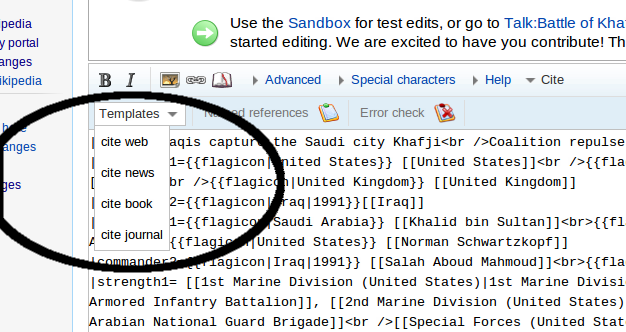

once you add this button:
- click edit,
- click cite button above the edit box,
- choose which type of reference it is (probably journal)
- Copy and paste the references text into the drop down text boxes (url, title, first name, last name, journal).
- click okay. the new reference you made will now appear in the edit box.