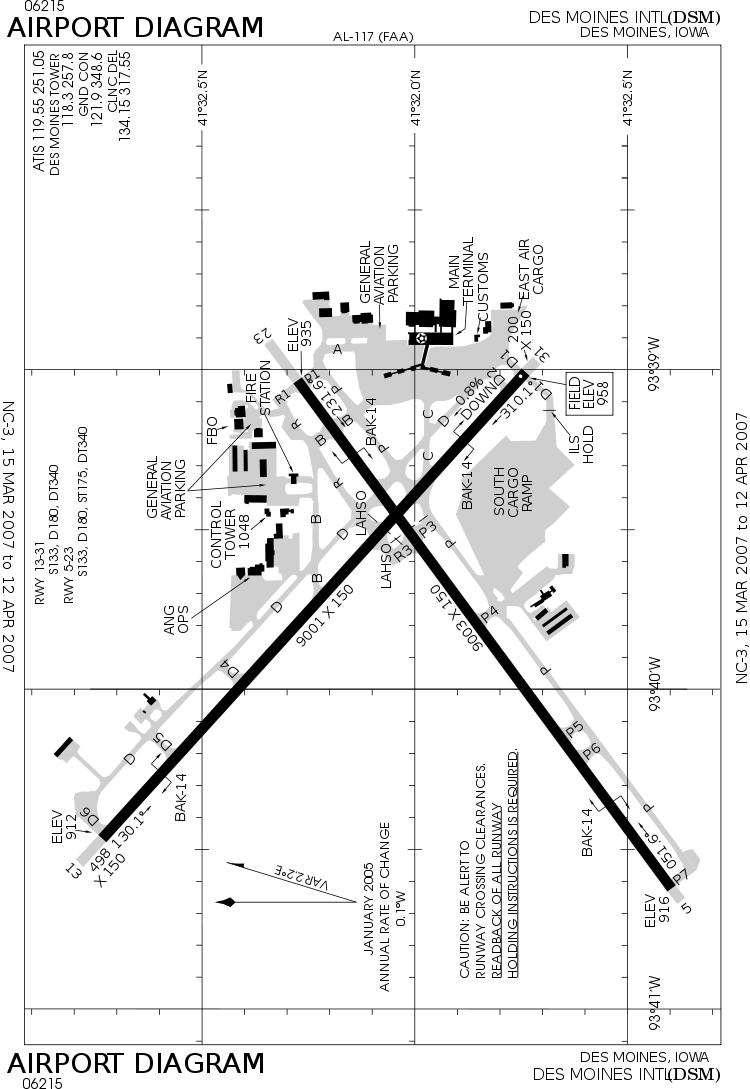The Federal Aviation Administration provides airport diagrams in PDF but PDFs are not displayable on wikipedia. This necessitates conversion to an image format.
Converting to a raster-based image is pretty easy but conversion to vector-based is a tad trickier (direct PDF -> SVG utilities seem to be very few and far between). This is how I converted the PDF into SVG under Linux:
- Head to http://www.naco.faa.gov/index.asp?xml=naco/online/d_tpp
- Click on the "digital - Terminal Procedures (XXXX)" link (the XXXX changes along with the effective and ending dates)
- Once there, enter in the ICAO code or whatever means you know to find the airport
- Returned should be a list of PDFs pertaining to this airport
- Find the "AIRPORT DIAGRAM" and download the PDF
- Based on what I learned here Wikipedia:WikiProject Electronics/How to draw SVG circuits using Xcircuit run the following commands
pdftops 00117AD.PDF(pdftops is apart of poppler)eps2eps -dNOCACHE 00117AD.ps 00117AD-2.ps(eps2eps is apart of ghostscript-gpl)ps2epsi 00117AD-2.ps 00117AD.ps(ps2epsi (ps2epsi is apart of ghostscript-gpl)rm -f 00117AD-2.pspstoedit -f sk 00117AD.ps 00117AD.sk(pstoedit is its own package)skconvert 00117AD.sk 00117AD.svg(skconvert is apart of skencil)
Once you do that, you have converted the PDF to an SVG without rasterizing it. However, there is a cost: text. All of the text has been converted to paths to look like text. To convert the text:
- Open the SVG in, say, Inkscape
- I found the following fonts to be comparable:
- Trebuchet MS
- URW Gothic L
- Spend a couple hours replacing all text
See the following for an example:
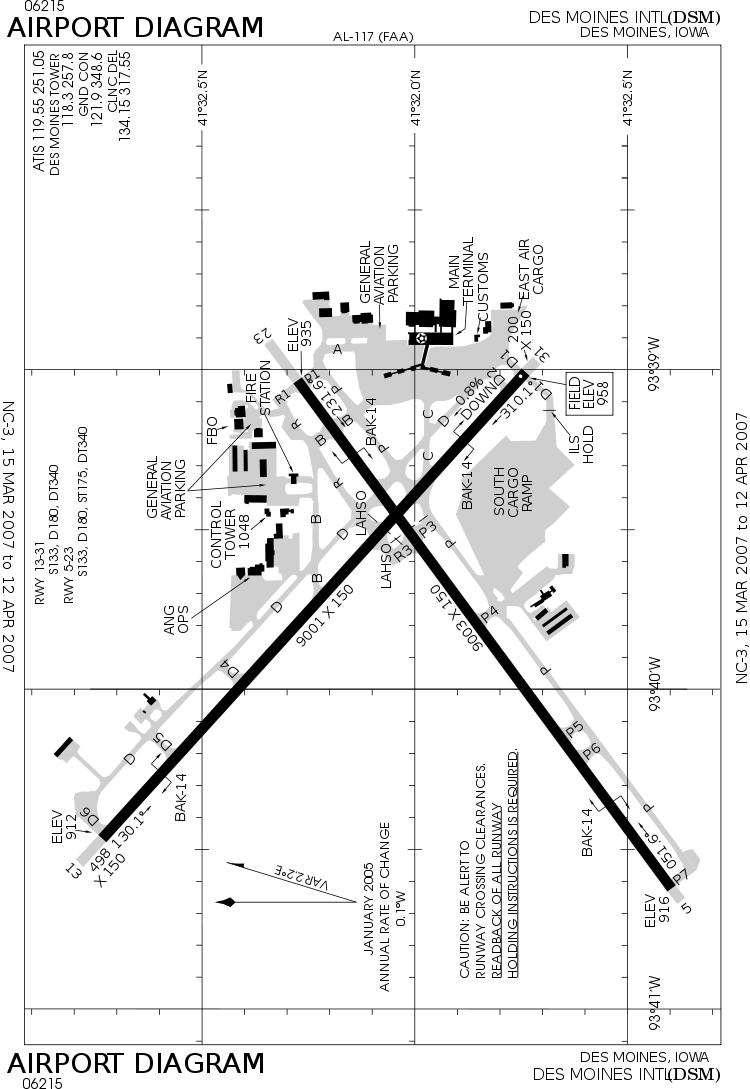
Des Moines International Airport (IATA: DSM; ICAO: KDSM)