Tusi_couple_ellipses.gif (500 × 500 pixels, file size: 6.4 MB, MIME type: image/gif, looped, 340 frames, 6.8 s)
| This is a file from the Wikimedia Commons. Information from its description page there is shown below. Commons is a freely licensed media file repository. You can help. |
Summary
| DescriptionTusi couple ellipses.gif |
English: Tusi couple animation
big circle with radius R; small circle with radius r; with: 0.5·R = r
ellipse, curtate ("contracted") hypotrochoid with d<r
ellipse, prolate ("extended") hypotrochoid with d>r
circle, trivial hypotrochoid with d=0
touching point of both circles / instant centre of rotation Deutsch: Cardanische Kreise - Animation
Großer Kreis mit Radius R; kleiner Kreis mit Radius r; es gilt: 0.5·R = r
Ellipse, Hypotrochoide mit d<r (verkürzt)
Ellipse, Hypotrochoide mit d>r (verlängert)
Kreis, triviale Hypotrochoide with d=0
|
| Date | |
| Source | Own work |
| Author | Jahobr |
| Other versions |
|
| GIF development InfoField | |
| Source code InfoField | MATLAB codefunction Tusi_couple_ellipses()
% source code for Tusi_couple_ellipses
% produces a GIF and a SVG
%
% 2017-04-10 Jahobr (update 14.03.2021)
rBase = 1; % base radius
nFrames = 340;
angleSmall = linspace(0,2*pi,nFrames+1); % define gear position in frames
angleSmall = angleSmall(1:end-1); % remove last frame, it would be double
figHandle = figure(15674455);
whitebg(figHandle,[246 248 249]./250) % color backbground
clf
axesHandle = axes;
hold(axesHandle,'on')
set(figHandle, 'Units','pixel');
set(figHandle, 'Position',[1 1 1000 1000]); % big start image for antialiasing later [x y width height]
set(axesHandle,'Position',[-0.05 -0.05 1.1 1.1]); % stretch axis bigger as figure, easy way to get rid of ticks [x y width height]
xlim([-1.2 1.2]);
ylim([-1.2 1.2]);
axis equal; drawnow;
axis off % invisible axes (no ticks)
set(figHandle, 'Color',[1 1 1]); % white background
reducedRGBimage = uint8(ones(500,500,3,nFrames)); % allocate
for iFrame = 1:nFrames
currentAngle = angleSmall(iFrame);
cla(axesHandle) % fresh frame
xs = cos(currentAngle)*0.5*rBase;
ys = sin(currentAngle)*0.5*rBase;
circle_patch(0,0,rBase,[1 1 1]) % outer circle backbground
circle_patch(xs,ys,rBase/2,[0.95 0.95 0.95]) % inner circle backbground
plot(rBase*cos(currentAngle),rBase*sin(currentAngle),'.m','MarkerSize',40) % touching point / Instant centre of rotation
plot(0,0,'+','MarkerSize',15,'LineWidth',4,'Color',[0.5 0.5 0.5]); % center marker
%% draw center circle
colD = [0.5 0.5 0.5]; %
circle(0,0,rBase/2,colD,4);
%% draw inner ellipse
colG = [0.1 0.7 0.1]; % green
randiusA = 0.6;
ellipse(0,0,randiusA,1-randiusA,colG);
xpG = randiusA*cos(currentAngle);
ypG =(rBase-randiusA)*sin(currentAngle);
plot([xs xpG],[ys ypG],':','LineWidth',4,'Color',colG); % radial line
%% draw medium ellipse
colC = [0 0.9 0.9]; % cyan
randiusA = 0.85;
h(3) = ellipse(0,0,randiusA,rBase-randiusA,colC,pi/4);
xpC = xs+sin(currentAngle)*(randiusA-rBase/2);
ypC = ys+cos(currentAngle)*(randiusA-rBase/2);
plot([xs xpC],[ys ypC],':','LineWidth',4,'Color',colC); % radial line
%% draw outer ellipse
colR = [1 0 0]; % red
randiusA = 1.35;
h(1) = ellipse(0,0,randiusA,rBase-randiusA,colR,-pi/4);
xpR = xs-sin(currentAngle)*(randiusA-rBase/2);
ypR = ys-cos(currentAngle)*(randiusA-rBase/2);
plot([xs xpR],[ys ypR],':','LineWidth',4,'Color',colR); % radial line
%% draw verical Line (degenerated ellipse)
plot([0 0],[rBase,-rBase],'-b','LineWidth',4) % vertical line
plot([xs 0],[ys rBase*sin(currentAngle)],':b','LineWidth',4); % radial line
%% final touches
plot(xpG,ypG,'.','MarkerSize',40,'LineWidth',4,'Color',colG); % tracking point
plot(xpC,ypC,'.','MarkerSize',40,'LineWidth',4,'Color',colC); % tracking point
plot(xpR,ypR,'.','MarkerSize',40,'LineWidth',4,'Color',colR); % tracking point
circle(0,0,rBase,[0 0 0],5) % outer circle
circle(xs,ys,rBase/2,[0 0 0],5) % inner circle
plot([xs 0],[ys rBase*sin(currentAngle)],'.:b','MarkerSize',40,'LineWidth',4); % tracking point on top of circles
plot(xs,ys,'.','MarkerSize',40,'LineWidth',4,'Color',colD); % tracking point
%% save animation
drawnow
pause(0.01)
saveName = 'Tusi_couple_ellipses';
f = getframe(figHandle);
reducedRGBimage(:,:,:,iFrame) = imReduceSize(f.cdata,2); % the size reduction: adds antialiasing
%
if iFrame == 72
plot2svg([saveName '.svg'],figHandle) % by Juerg Schwizer, See http://www.zhinst.com/blogs/schwizer/
end
end
map = createImMap(reducedRGBimage,128,[0 0 0; 1 1 1; 0.5 0.5 0.5; 0.95 0.95 0.95; colD; colG: colC; colR]); % colormap
im = uint8(ones(500,500,1,nFrames)); % allocate
for iFrame = 1:nFrames
im(:,:,1,iFrame) = rgb2ind(reducedRGBimage(:,:,:,iFrame),map,'nodither');
end
imwrite(im,map,[saveName '.gif'],'DelayTime',1/50,'LoopCount',inf) % save gif1
disp([saveName '.gif has ' num2str(numel(im)/10^6 ,4) ' Megapixels']) % Category:Animated GIF files exceeding the 100 MP limit
return
%%
function circle(x,y,r,col,linw)
% x coordinates of the center
% y coordinates of the center
% r is the radius of the circle
angleOffPoints = linspace(0,2*pi,300);
xc = x + r*cos(angleOffPoints);
yc = y + r*sin(angleOffPoints);
plot(xc,yc,'k','LineWidth',linw,'Color',col);
function circle_patch(x,y,r,col)
% x coordinates of the center
% y coordinates of the center
% r is the radius of the circle
angleOffPoints = linspace(0,2*pi,300);
xc = x + r*cos(angleOffPoints);
yc = y + r*sin(angleOffPoints);
patch(xc,yc,col,'EdgeColor','none') %
function h = ellipse(x,y,a,b,col,theta)
% x coordinates of the center
% y coordinates of the center
% a radius1
% b radius2
if nargin <= 5
theta = 0;
end
angleOffPoints = linspace(0,2*pi,300);
xe = x + a*cos(angleOffPoints);
ye = y + b*sin(angleOffPoints);
xe_rot = xe*cos(theta) - ye*sin(theta);
ye_rot = xe*sin(theta) + ye*cos(theta);
h = plot(xe_rot,ye_rot,'-','LineWidth',4,'Color',col);
function im = imReduceSize(im,redSize)
% Input:
% im: image, [imRows x imColumns x nChannel x nStack] (unit8)
% imRows, imColumns: must be divisible by redSize
% nChannel: usually 3 (RGB) or 1 (grey)
% nStack: number of stacked images
% usually 1; >1 for animations
% redSize: 2 = half the size (quarter of pixels)
% 3 = third the size (ninth of pixels)
% ... and so on
% Output:
% im: [imRows/redSize x imColumns/redSize x nChannel x nStack] (unit8)
%
% an alternative is: imNew = imresize(im,1/reduceImage,'bilinear');
% BUT 'bicubic' & 'bilinear' produces fuzzy lines
% IMHO this function produces nicer results as "imresize"
[nRow,nCol,nChannel,nStack] = size(im);
if redSize==1; return; end % nothing to do
if redSize~=round(abs(redSize)); error('"redSize" must be a positive integer'); end
if rem(nRow,redSize)~=0; error('number of pixel-rows must be a multiple of "redSize"'); end
if rem(nCol,redSize)~=0; error('number of pixel-columns must be a multiple of "redSize"'); end
nRowNew = nRow/redSize;
nColNew = nCol/redSize;
im = double(im).^2; % brightness rescaling from "linear to the human eye" to the "physics domain"; see youtube: /watch?v=LKnqECcg6Gw
im = reshape(im, nRow, redSize, nColNew*nChannel*nStack); % packets of width redSize, as columns next to each other
im = sum(im,2); % sum in all rows. Size of result: [nRow, 1, nColNew*nChannel]
im = permute(im, [3,1,2,4]); % move singleton-dimension-2 to dimension-3; transpose image. Size of result: [nColNew*nChannel, nRow, 1]
im = reshape(im, nColNew*nChannel*nStack, redSize, nRowNew); % packets of width redSize, as columns next to each other
im = sum(im,2); % sum in all rows. Size of result: [nColNew*nChannel, 1, nRowNew]
im = permute(im, [3,1,2,4]); % move singleton-dimension-2 to dimension-3; transpose image back. Size of result: [nRowNew, nColNew*nChannel, 1]
im = reshape(im, nRowNew, nColNew, nChannel, nStack); % putting all channels (rgb) back behind each other in the third dimension
im = uint8(sqrt(im./redSize^2)); % mean; re-normalize brightness: "scale linear to the human eye"; back in uint8
function map = createImMap(imRGB,nCol,startMap)
% createImMap creates a color-map including predefined colors.
% "rgb2ind" creates a map but there is no option to predefine some colors,
% and it does not handle stacked images.
% Input:
% imRGB: image, [imRows x imColumns x 3(RGB) x nStack] (unit8)
% nCol: total number of colors the map should have, [integer]
% startMap: predefined colors; colormap format, [p x 3] (double)
imRGB = permute(imRGB,[1 2 4 3]); % step1; make unified column-image (handling possible nStack)
imRGBcolumn = reshape(imRGB,[],1,3,1); % step2; make unified column-image
fullMap = double(permute(imRGBcolumn,[1 3 2]))./255; % "column image" to color map
[fullMap,~,imMapColumn] = unique(fullMap,'rows'); % find all unique colors; create indexed colormap-image
% "cmunique" could be used but is buggy and inconvenient because the output changes between "uint8" and "double"
nColFul = size(fullMap,1);
nColStart = size(startMap,1);
disp(['Number of colors: ' num2str(nColFul) ' (including ' num2str(nColStart) ' self defined)']);
if nCol<=nColStart; error('Not enough colors'); end
if nCol>nColFul; warning('More colors than needed'); end
isPreDefCol = false(size(imMapColumn)); % init
for iCol = 1:nColStart
diff = sum(abs(fullMap-repmat(startMap(iCol,:),nColFul,1)),2); % difference between a predefined and all colors
[mDiff,index] = min(diff); % find matching (or most similar) color
if mDiff>0.05 % color handling is not precise
warning(['Predefined color ' num2str(iCol) ' does not appear in image'])
continue
end
isThisPreDefCol = imMapColumn==index; % find all pixel with predefined color
disp([num2str(sum(isThisPreDefCol(:))) ' pixel have predefined color ' num2str(iCol)]);
isPreDefCol = or(isPreDefCol,isThisPreDefCol); % combine with overall list
end
[~,mapAdditional] = rgb2ind(imRGBcolumn(~isPreDefCol,:,:),nCol-nColStart,'nodither'); % create map of remaining colors
map = [startMap;mapAdditional];
|
Licensing
I, the copyright holder of this work, hereby publish it under the following license:
| This file is made available under the Creative Commons CC0 1.0 Universal Public Domain Dedication. | |
| The person who associated a work with this deed has dedicated the work to the public domain by waiving all of their rights to the work worldwide under copyright law, including all related and neighboring rights, to the extent allowed by law. You can copy, modify, distribute and perform the work, even for commercial purposes, all without asking permission.
http://creativecommons.org/publicdomain/zero/1.0/deed.enCC0Creative Commons Zero, Public Domain Dedicationfalsefalse |
Captions
Add a one-line explanation of what this file represents
Items portrayed in this file
depicts
11 April 2017
image/gif
File history
Click on a date/time to view the file as it appeared at that time.
| Date/Time | Thumbnail | Dimensions | User | Comment | |
|---|---|---|---|---|---|
| current | 22:49, 14 March 2021 |  | 500 × 500 (6.4 MB) | Jahobr | quality update |
| 12:06, 11 April 2017 | 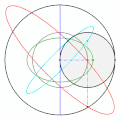 | 500 × 500 (2.8 MB) | Jahobr | lighter background | |
| 11:34, 11 April 2017 |  | 500 × 500 (2.89 MB) | Jahobr | {{Information |Description ={{en|1=Tusi couple ellipses}} |Source ={{own}} |Author =Jahobr |Date =2017-04-11 |Permission = |other_versions = }} Category:Tusi-couple Category:Ellipse construction |
File usage
The following pages on the English Wikipedia use this file (pages on other projects are not listed):
Global file usage
The following other wikis use this file:
- Usage on ca.wikipedia.org
- Usage on de.wikipedia.org
- Usage on es.wikipedia.org
- Usage on fa.wikipedia.org
- Usage on ja.wikipedia.org
Retrieved from "https://en.wikipedia.org/wiki/File:Tusi_couple_ellipses.gif"

