User talk:Nihiltres/Archive-43

|
This is an archive of past discussions on Nihiltres' user talk page, as archived on March 25, 2016. If you wish to start a new discussion or revive an old one, please do so on the current talk page. |
OMG how beautiful ! edit
Nihiltres, thank you much for cleaning up after a sloppy late night edit here. when i see such humble work i get curious before hitting the thank button ...et voila: I am stunned by the beautiful Hieronymus detail on your user page! (I adore all of his work.) I drove through Quebesc in august with my son before school started, for the first time in my life, with that experience in mind I greet you, editor from Quebec, bon jour, et bien merci!--Wuerzele (talk) 18:29, 23 October 2015 (UTC)
Latest tech news from the Wikimedia technical community. Please tell other users about these changes. Not all changes will affect you. Translations are available.
Changes this week
 The new version of MediaWiki will be on test wikis and MediaWiki.org from October 27. It will be on non-Wikipedia wikis from October 28. It will be on all Wikipedias from October 29 (calendar).
The new version of MediaWiki will be on test wikis and MediaWiki.org from October 27. It will be on non-Wikipedia wikis from October 28. It will be on all Wikipedias from October 29 (calendar).- The first time you use the visual editor, pop-ups will explain why and when you should use the citation and link tools. [1]
- You will be able to upload images to Wikimedia Commons from inside the wikitext editor by clicking "Upload" in the "Insert file" dialog. You will also be able to drag and drop them into an article when using the visual editor. [2][3]
- When you edit a code block in visual editor, you will have the syntax highlighted. [4][5]
 Index and Page namespaces on Wikisource will be defined as content namespaces in
Index and Page namespaces on Wikisource will be defined as content namespaces in $wgContentNamespaces. [6]
Tech news prepared by tech ambassadors and posted by bot • Contribute • Translate • Get help • Give feedback • Subscribe or unsubscribe.
A Dobos torte for you! edit

|
7&6=thirteen (☎) has given you a Dobos Torte to enjoy! Seven layers of fun because you deserve it.
To give a Dobos Torte and spread the WikiLove, just place {{subst:Dobos Torte}} on someone else's talkpage, whether it be someone you have had disagreements with in the past or a good friend. |
- Thank you. Dobos torte is delicious, though the amounts of butter involved (in ones I've had, at least) are slightly frightening! :) {{Nihiltres |talk |edits}} 18:42, 29 October 2015 (UTC)
VisualEditor News #5—2015 edit
Read this in another language • Subscription list for this multilingual newsletter


Click the pencil icon to open the editor for a page. Inside that, use the gear menu in the upper right corner to "Switch to visual editing".
The editing button will remember which editing environment you used last time, and give you the same one next time. The desktop site will be switching to a system similar to this one in the coming months.
You can read and help translate the user guide, which has more information about how to use the visual editor.
Since the last newsletter, the VisualEditor Team has fixed many bugs, added new features, and made some small design changes. They post weekly status reports on mediawiki.org. Their workboard is available in Phabricator. Their current priorities are improving support for languages like Japanese and Arabic, making it easier to edit on mobile devices, and providing rich-media tools for formulæ, charts, galleries and uploading.
Recent improvements edit
Educational features: The first time you use the visual editor, it now draws your attention to the Link and ⧼visualeditor-toolbar-cite-label⧽ tools. When you click on the tools, it explains why you should use them. (T108620) Alongside this, the welcome message for new users has been simplified to make editing more welcoming. (T112354) More in-software educational features are planned.
Links: It is now easier to understand when you are adding text to a link and when you are typing plain text next to it. (T74108, T91285) The editor now fully supports ISBN, PMID or RFC numbers. (T109498, T110347, T63558) These "magic links" use a custom link editing tool.
Uploads: Registered editors can now upload images and other media to Commons while editing. Click the new tab in the "Insert Images and media" tool. You will be guided through the process without having to leave your edit. At the end, the image will be inserted. This tool is limited to one file at a time, owned by the user, and licensed under Commons's standard license. For more complex situations, the tool links to more advanced upload tools. You can also drag the image into the editor. This will be available in the wikitext editor later.
Mobile: Previously, the visual editor was available on the mobile Wikipedia site only on tablets. Now, editors can use the visual editor on any size of device. (T85630) Edit conflicts were previously broken on the mobile website. Edit conflicts can now be resolved in both wikitext and visual editors. (T111894) Sometimes templates and similar items could not be deleted on the mobile website. Selecting them caused the on-screen keyboard to hide with some browsers. Now there is a new "Delete" button, so that these things can be removed if the keyboard hides. (T62110) You can also edit table cells in mobile now.
Rich editing tools: You can now add and edit sheet music in the visual editor. (T112925) There are separate tabs for advanced options, such as MIDI and Ogg audio files. (T114227 and T113354) When editing formulæ and other blocks, errors are shown as you edit. It is also possible to edit some types of graphs; adding new ones, and support for new types, will be coming.
On the English Wikipedia, the visual editor is now automatically available to anyone who creates an account. The preference switch was moved to the normal location, under Special:Preferences.
Future changes edit
You will soon be able to switch from the wikitext to the visual editor after you start editing. (T49779) Previously, you could only switch from the visual editor to the wikitext editor. Bi-directional switching will make possible a single edit tab. (T102398) This project will combine the "Edit" and "Edit source" tabs into a single "Edit" tab, similar to the system already used on the mobile website. The "Edit" tab will open whichever editing environment you used last time.
Let's work together edit
- Share your ideas and ask questions at mw:VisualEditor/Feedback. This feedback page uses Flow for discussions.
- Can you read and type in Korean or Japanese? Language engineer David Chan needs people who know which tools people use to type in some languages. If you speak Japanese or Korean, you can help him test support for these languages. Please see the instructions at mw:VisualEditor/IME Testing#What to test if you can help, and report it on Phabricator (Korean - Japanese) or on Wikipedia (Korean - Japanese).
- Local admins can set up the Citoid automatic reference feature for your wiki. If you need help, then please post a request in the Citoid project on Phabricator. Include links to the TemplateData for the most important citation templates on your wiki.
- The weekly task triage meetings are open to volunteers. Learn how to join the meetings and how to nominate bugs at mw:VisualEditor/Weekly triage meetings. You do not need to attend the meeting to nominate a bug for consideration, though. Instead, go to Phabricator and "associate" the main VisualEditor project with the bug.
If you can't read this in your favorite language, then please help us with translations! Subscribe to the Translators mailing list or contact us directly, so that we can notify you when the next issue is ready. Thank you!
— Whatamidoing (WMF) 23:25, 29 October 2015 (UTC)
Latest tech news from the Wikimedia technical community. Please tell other users about these changes. Not all changes will affect you. Translations are available.
Recent changes
- You can now see how many editors are using a gadget on a wiki on Special:GadgetUsage. [7]
- If you are using the mobile version of Wikipedia, you can now see Wikidata descriptions under article titles in search results. [8]
- Editing conflicts are now detected when you edit on a mobile device. Before, this did not work properly on mobile. [9]
Problems
- On October 26 the Wikimedia sites went down for ten minutes. [10]
Changes this week
 The new version of MediaWiki will be on test wikis and MediaWiki.org from November 3. It will be on non-Wikipedia wikis from November 4. It will be on all Wikipedias from November 5 (calendar).
The new version of MediaWiki will be on test wikis and MediaWiki.org from November 3. It will be on non-Wikipedia wikis from November 4. It will be on all Wikipedias from November 5 (calendar).
Meetings
 You can join the next meeting with the VisualEditor team. During the meeting, you can tell developers which bugs you think are the most important. The meeting will be on 3 November at 19:00 (UTC). See how to join. You can also read the latest VisualEditor newsletter.
You can join the next meeting with the VisualEditor team. During the meeting, you can tell developers which bugs you think are the most important. The meeting will be on 3 November at 19:00 (UTC). See how to join. You can also read the latest VisualEditor newsletter.
Future changes
 A help link will be added to Special:Search. Administrators might have to update the MediaWiki:Search-summary message to avoid two help links. [11]
A help link will be added to Special:Search. Administrators might have to update the MediaWiki:Search-summary message to avoid two help links. [11]- Empty list items could be allowed in the future. If so, this could affect some templates. [12]
Tech news prepared by tech ambassadors and posted by bot • Contribute • Translate • Get help • Give feedback • Subscribe or unsubscribe.
Latest tech news from the Wikimedia technical community. Please tell other users about these changes. Not all changes will affect you. Translations are available.
Recent changes
- Superprotect has been removed. [13]
- You can now switch between the wikitext editor and the visual editor without saving. You will not lose the changes you have made. [14]
 JSON dumps of the production search indexes are now available. They can be imported to Elasticsearch. [15]
JSON dumps of the production search indexes are now available. They can be imported to Elasticsearch. [15]
Problems
- Some translations for the Thanks and Echo extensions were missing. Translators have been asked to help and this should be solved soon. [16]
Changes this week
- Thumbnails of 16-bit TIFF files will be displayed properly. Before, this didn't work. [17]
 The new version of MediaWiki will be on test wikis and MediaWiki.org from November 10. It will be on non-Wikipedia wikis from November 11. It will be on all Wikipedias from November 12 (calendar).
The new version of MediaWiki will be on test wikis and MediaWiki.org from November 10. It will be on non-Wikipedia wikis from November 11. It will be on all Wikipedias from November 12 (calendar).
Meetings
 You can join the next meeting with the VisualEditor team. During the meeting, you can tell developers which bugs you think are the most important. The meeting will be on 10 November at 19:00 (UTC). See how to join.
You can join the next meeting with the VisualEditor team. During the meeting, you can tell developers which bugs you think are the most important. The meeting will be on 10 November at 19:00 (UTC). See how to join.
Future changes
- A new tool to navigate through diff pages is being developed. You can test it out and give feedback. [18]
- The options on Special:Watchlist will look slightly different. [19]
Tech news prepared by tech ambassadors and posted by bot • Contribute • Translate • Get help • Give feedback • Subscribe or unsubscribe.
This Month in GLAM: October 2015 edit
| ||||||
Latest tech news from the Wikimedia technical community. Please tell other users about these changes. Not all changes will affect you. Translations are available.
Changes this week
- You can use TemplateData to indicate how you want a template to be displayed in wikitext. Tools like VisualEditor that edit templates will soon use this information. [20]
- Echo notification icons in MonoBook will look more like other icons in the theme. [21]
- The Community Tech team is doing a community wishlist survey to understand what they should be working on. They are now accepting proposals in all languages. You can create your proposal in the small box above the blue button and click it when you're done.
- Wikis can make the welcome notification link to a specific page. [22]
 The new version of MediaWiki will be on test wikis and MediaWiki.org from November 17. It will be on non-Wikipedia wikis from November 18. It will be on all Wikipedias from November 19 (calendar).
The new version of MediaWiki will be on test wikis and MediaWiki.org from November 17. It will be on non-Wikipedia wikis from November 18. It will be on all Wikipedias from November 19 (calendar).
Meetings
 You can join the next meeting with the VisualEditor team. During the meeting, you can tell developers which bugs you think are the most important. The meeting will be on 17 November at 19:00 (UTC). See how to join.
You can join the next meeting with the VisualEditor team. During the meeting, you can tell developers which bugs you think are the most important. The meeting will be on 17 November at 19:00 (UTC). See how to join.
Future changes
- Internet Explorer 8 will no longer have JavaScript support. You will still be able to browse and edit Wikipedia, but will not be able to use some features. This can be solved by upgrading to a newer version or switching to a different browser. The change will happen in January 2016. [23][24]
Tech news prepared by tech ambassadors and posted by bot • Contribute • Translate • Get help • Give feedback • Subscribe or unsubscribe.
Temporary copy of deleted article Kala Jahangir edit
Hi Nihiltres, I'm trying to clean up article Kala Jahangir, 99% of which is unsupported by sources. An earlier version was deleted. I would like to know if (a) the current version is "sufficiently identical and unimproved" such that I should request WP:G4 speedy deletion rather than attempt to improve it or (b) whether the deleted version contained anything, especially references, that could be used to rescue the current article. Could you provide me with a temporary copy of the deleted article in order to make these determinations? Thanks, Worldbruce (talk) 20:45, 17 November 2015 (UTC)
- @Worldbruce: None of the seven deleted revisions contain any references, nor any content worth salvaging. Only one revision contains more than a single sentence, and it was deleted as an attack page. {{Nihiltres |talk |edits}} 22:53, 17 November 2015 (UTC)
- Seven! OK, thanks for checking. I've found plenty of passing references to "notorious criminal Kala Jahangir", as if everyone is supposed to know all about him, but have yet to find any significant coverage or identify the true origin(s) of the current article. Oh well, there are some pay-walled and heavily snippeted search results to follow up on. Worldbruce (talk) 23:06, 17 November 2015 (UTC)
Hi,
You appear to be eligible to vote in the current Arbitration Committee election. The Arbitration Committee is the panel of editors responsible for conducting the Wikipedia arbitration process. It has the authority to enact binding solutions for disputes between editors, primarily related to serious behavioural issues that the community has been unable to resolve. This includes the ability to impose site bans, topic bans, editing restrictions, and other measures needed to maintain our editing environment. The arbitration policy describes the Committee's roles and responsibilities in greater detail. If you wish to participate, you are welcome to review the candidates' statements and submit your choices on the voting page. For the Election committee, MediaWiki message delivery (talk) 13:00, 23 November 2015 (UTC)
Latest tech news from the Wikimedia technical community. Please tell other users about these changes. Not all changes will affect you. Translations are available.
Recent changes
 A new Pageview API has been announced. Feedback is requested to help decide which data to add to it next.
A new Pageview API has been announced. Feedback is requested to help decide which data to add to it next.
Changes this week
- There are no MediaWiki deployments this week (calendar).
Meetings
- You can join the next meeting with the Language Engineering team. The topic is: Content Translation updates and Questions & Answers. The meeting will be on 25 November at 13:00 (UTC). See how to join.
 You can join the next meeting with the VisualEditor team. During the meeting, you can tell developers which bugs you think are the most important. The meeting will be on 24 November at 19:00 (UTC). See how to join.
You can join the next meeting with the VisualEditor team. During the meeting, you can tell developers which bugs you think are the most important. The meeting will be on 24 November at 19:00 (UTC). See how to join. You can join the next meeting with the Architecture committee. The topic this week is "RfC: Raise MediaWiki's PHP version requirement and update coding standards". The meeting will be on 25 November at 21:00 (UTC). See how to join.
You can join the next meeting with the Architecture committee. The topic this week is "RfC: Raise MediaWiki's PHP version requirement and update coding standards". The meeting will be on 25 November at 21:00 (UTC). See how to join.
Future changes
 From 1 December, the MediaWiki API will no longer support the dbg, txt, and yaml output formats. [25]
From 1 December, the MediaWiki API will no longer support the dbg, txt, and yaml output formats. [25]
Tech news prepared by tech ambassadors and posted by bot • Contribute • Translate • Get help • Give feedback • Subscribe or unsubscribe.
Latest tech news from the Wikimedia technical community. Please tell other users about these changes. Not all changes will affect you. Translations are available.
The symbol for advanced news items has been changed. This is because the symbols were too similar. If a news item is for more technical readers it now looks like this: ![]() . You can give feedback on this change.
. You can give feedback on this change.
Problems
- On September 29 users' skin preferences were removed by mistake on small and medium-sized wikis. This changed preferences back to Vector. Restoring all data would cause even more problems. Affected users who want to have their preference changed back globally can ask for it as a comment on Phabricator task T119206 until December 21 2015. [26]
- Some scheduled tasks were not working properly from September to recently. This meant some pages in the special pages namespace were not updated. It has now been fixed. [27]
Changes this week
- Wikinews, Wikispecies, MediaWiki.org and Meta will be able to use information from Wikidata. [28][29]
- There are no MediaWiki deployments this week (calendar).
Meetings
-
 You can join the next meeting with the VisualEditor team. During the meeting, you can tell developers which bugs you think are the most important. The meeting will be on 1 December at 19:00 (UTC). See how to join.
You can join the next meeting with the VisualEditor team. During the meeting, you can tell developers which bugs you think are the most important. The meeting will be on 1 December at 19:00 (UTC). See how to join.  You can join the next meeting with the Architecture committee. The topic this week is using the
You can join the next meeting with the Architecture committee. The topic this week is using the <figure>tag for media. The meeting will be on 2 December at 22:00 (UTC). See how to join.
Future changes
- Category watchlists are now available on test wikis and MediaWiki.org. The plan is to enable it on most wikis in January. [30]
- Cross-wiki notifications are being developed. When this is done you will not have to go to the wiki where something happened to be notified. [31]
Tech news prepared by tech ambassadors and posted by bot • Contribute • Translate • Get help • Give feedback • Subscribe or unsubscribe.
Latest tech news from the Wikimedia technical community. Please tell other users about these changes. Not all changes will affect you. Translations are available.
Recent changes
- Revision scoring will help to automatically identify bad-faith and good-faith edits. The point is to make it easier to block vandals and welcome newcomers. It currently supports Wikidata and 14 Wikipedias. [32]
Problems
- Meta was not given access to information from Wikidata last week. This will happen later. [33]
Changes this week
- You will be able to use wikilinks in Flow topic titles. [34]
- IP users will have a toolbar with links to the user talk page and user contributions. Some Wikipedias already have this feature. [35]
- You will be able to edit the graph size in the visual editor. You can either specify the size in the graph dialog or drag it to be the size you want it to be. [36]
- It will be easier to write math in the visual editor if you don't know LaTeX. You can use symbol buttons instead. [37]
- You will be able to use syntax highlighting when you write math with LaTeX in the visual editor. [38]
- UploadWizard will look a bit different. [39]
 The new version of MediaWiki will be on test wikis and MediaWiki.org from 8 December. It will be on non-Wikipedia wikis and some Wikipedias from 9 December. It will be on all Wikipedias from 10 December. (calendar).
The new version of MediaWiki will be on test wikis and MediaWiki.org from 8 December. It will be on non-Wikipedia wikis and some Wikipedias from 9 December. It will be on all Wikipedias from 10 December. (calendar).- New MediaWiki versions will now be on Catalan and Hebrew Wikipedia on Wednesdays. Other Wikipedias get the new MediaWiki version on Thursdays. [40]
Meetings
-
 You can join the next meeting with the VisualEditor team. During the meeting, you can tell developers which bugs you think are the most important. The meeting will be on 8 December at 19:00 (UTC). See how to join.
You can join the next meeting with the VisualEditor team. During the meeting, you can tell developers which bugs you think are the most important. The meeting will be on 8 December at 19:00 (UTC). See how to join.  You can join the next meeting with the Architecture committee. The topics this week are "Graph/Graphoid/Kartographer – data storage architecture" and "Parametric JSON builder". The meeting will be on 9 December at 22:00 (UTC). See how to join.
You can join the next meeting with the Architecture committee. The topics this week are "Graph/Graphoid/Kartographer – data storage architecture" and "Parametric JSON builder". The meeting will be on 9 December at 22:00 (UTC). See how to join.
Future changes
- A new beta feature will show users links to related articles at the bottom of an article. It will not be enabled by default. [41]
Tech news prepared by tech ambassadors and posted by bot • Contribute • Translate • Get help • Give feedback • Subscribe or unsubscribe.
This Month in GLAM: November 2015 edit
| ||||||
Latest tech news from the Wikimedia technical community. Please tell other users about these changes. Not all changes will affect you. Translations are available.
Changes this week
- Meta will be able to use information from Wikidata. [42]
 The new version of MediaWiki will be on test wikis and MediaWiki.org from 15 December. It will be on non-Wikipedia wikis and some Wikipedias from 16 December. It will be on all Wikipedias from 17 December. (calendar).
The new version of MediaWiki will be on test wikis and MediaWiki.org from 15 December. It will be on non-Wikipedia wikis and some Wikipedias from 16 December. It will be on all Wikipedias from 17 December. (calendar).
Meetings
-
 You can join the next meeting with the VisualEditor team. During the meeting, you can tell developers which bugs you think are the most important. The meeting will be on 15 December at 19:00 (UTC). See how to join.
You can join the next meeting with the VisualEditor team. During the meeting, you can tell developers which bugs you think are the most important. The meeting will be on 15 December at 19:00 (UTC). See how to join.  You can join the next meeting with the Architecture committee. The topic this week is talking about the agenda for the Wikimedia Developer Summit. The meeting will be on 16 December at 22:00 (UTC). See how to join. [43]
You can join the next meeting with the Architecture committee. The topic this week is talking about the agenda for the Wikimedia Developer Summit. The meeting will be on 16 December at 22:00 (UTC). See how to join. [43]
Future changes
 A new gadget manager will come next year. The new gadget system is called Gadgets 2.0. [44]
A new gadget manager will come next year. The new gadget system is called Gadgets 2.0. [44]
Tech news prepared by tech ambassadors and posted by bot • Contribute • Translate • Get help • Give feedback • Subscribe or unsubscribe.
December 2015 edit
![]() Hello, I'm BracketBot. I have automatically detected that your edit to Unicellular organism may have broken the syntax by modifying 4 "[]"s. If you have, don't worry: just edit the page again to fix it. If I misunderstood what happened, or if you have any questions, you can leave a message on my operator's talk page.
Hello, I'm BracketBot. I have automatically detected that your edit to Unicellular organism may have broken the syntax by modifying 4 "[]"s. If you have, don't worry: just edit the page again to fix it. If I misunderstood what happened, or if you have any questions, you can leave a message on my operator's talk page.
- List of unpaired brackets remaining on the page:
- [[File:Stromatolites in Sharkbay.jpg|thumb|337x337px|Modern stromatolites in Shark Bay, Western
- [[File:Echinoderms 600.jpg|thumb|339x339px|A bottom dwelling community found deep in the European
It's OK to remove this message. Also, to stop receiving these messages, follow these opt-out instructions. Thanks, BracketBot (talk) 02:11, 21 December 2015 (UTC)
Latest tech news from the Wikimedia technical community. Please tell other users about these changes. Not all changes will affect you. Translations are available.
Tech News
- Because of the holidays, the next issue of Tech News will be sent out on 11 January 2016.
- The writers of the technical newsletter are asking for your opinion. Did you get the information you wanted this year? Did we miss important technical news in 2015? What kind of information was too late? Please tell us! You can write in your language. Thank you!
Recent changes
- CompletionSuggester is a new suggestions algorithm for Search. It is available as a Beta feature since 17 December. (more information)
- The Multimedia team is running an A/B test for the cross-wiki upload tool. They are testing four different interfaces. The test is running from 16-23 December. (more information)
Changes this week
- There is no deployment of MediaWiki scheduled until 12 January 2016 (calendar).
Meetings
- Should administrators and other users with advanced tools need stronger passwords? You can discuss about it in a Request for Comments.
- No meeting with the VisualEditor team on 22 and 29 December, and 5 January.
Tech news prepared by tech ambassadors and posted by bot • Contribute • Translate • Get help • Give feedback • Subscribe or unsubscribe.
VisualEditor News #6—2015 edit
Read this in another language • Subscription list

A new, simpler system for editing will offer a single Edit button. Once the page has opened, you can switch back and forth between visual and wikitext editing.
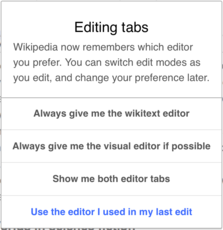
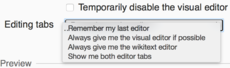
The current plan is for the default setting to have the Edit button open the editing environment you used most recently.
You can read and help translate the user guide, which has more information about how to use the visual editor.
Since the last newsletter, the VisualEditor Team has fixed many bugs and expanded the mathematics formula tool. Their workboard is available in Phabricator. Their current priorities are improving support for languages such as Japanese and Arabic, and providing rich-media tools for formulæ, charts, galleries and uploading.
Recent improvements edit
You can switch from the wikitext editor to the visual editor after you start editing.
The LaTeX mathematics formula editor has been significantly expanded. (T118616) You can see the formula as you change the LaTeX code. You can click buttons to insert the correct LaTeX code for many symbols.
Future changes edit
The single edit tab project will combine the "Edit" and "Edit source" tabs into a single "Edit" tab, like the system already used on the mobile website. (T102398) Initially, the "Edit" tab will open whichever editing environment you used last time. Your last editing choice will be stored as a cookie for logged-out users and as an account preference for logged-in editors. Logged-in editors will be able to set a default editor in the Editing tab of Special:Preferences in the drop-down menu about "Editing mode:".
The visual editor will be offered to all editors at the following Wikipedias in early 2016: Amharic, Buginese, Min Dong, Cree, Manx, Hakka, Armenian, Georgian, Pontic, Serbo-Croatian, Tigrinya, Mingrelian, Zhuang, and Min Nan. (T116523) Please post your comments and the language(s) that you tested at the feedback thread on mediawiki.org. The developers would like to know how well it works. Please tell them what kind of computer, web browser, and keyboard you are using.
In 2016, the feedback pages for the visual editor on many Wikipedias will be redirected to mediawiki.org. (T92661)
Testing opportunities edit
- Please try the new system for the single edit tab on test2.wikipedia.org. You can edit while logged out to see how it works for logged-out editors, or you can create a separate account to be able to set your account's preferences. Please share your thoughts about the single edit tab system at the feedback topic on mediawiki.org or sign up for formal user research (type "single edit tab" in the question about other areas you're interested in). The new system has not been finalized, and your feedback can affect the outcome. The team particularly wants your thoughts about the options in Special:Preferences. The current choices in Special:Preferences are:
- Remember my last editor,
- Always give me the visual editor if possible,
- Always give me the source editor, and
- Show me both editor tabs. (This is the current state for people using the visual editor. None of these options will be visible if you have disabled the visual editor in your preferences at that wiki.)
- Can you read and type in Korean or Japanese? Language engineer David Chan needs people who know which tools people use to type in some languages. If you speak Japanese or Korean, you can help him test support for these languages. Please see the instructions at mw:VisualEditor/IME Testing#What to test if you can help, and report it on Phabricator (Korean - Japanese) or on Wikipedia (Korean - Japanese).
If you aren't reading this in your favorite language, then please help us with translations! Subscribe to the Translators mailing list or contact us directly, so that we can notify you when the next issue is ready. Thank you!
Whatamidoing (WMF), 00:54, 24 December 2015 (UTC)
